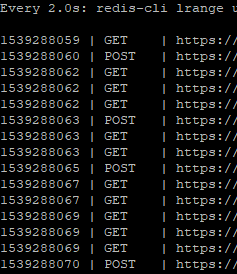Logging all HTTP requests to a laravel application
📅 October 11, 2018 🏷️ php laravel redisMonitoring the flow of HTTP requests into a web application is often helpful for debugging and watching for attacks. The cleanest and safest way I have found to do this, even in production, is with redis + laravel middleware.
Add new middleware
Use artisan to create a new middleware.
php artisan make:middleware UriLogger
Add your new middleware to app/Http/Kernel.php and then make your handle method resemble the following…
<?php
namespace App\Http\Middleware;
use Closure;
class UriLogger
{
public function handle($request, Closure $next)
{
// Redis key name
$key = 'urilog';
// Number of requests to store in list
$limit = 5000;
$uri = \Request::fullUrl();
$time = time();
// Pad the method to normalize row layout
$meth = str_pad(\Request::method(), 6);
\Redis::rpush($key, "$time | $meth | $uri");
// Trim the list to prune oldest values
\Redis::ltrim($key, -$limit, -1);
return $next($request);
}
}
The list will be limited to 5000 entries, so you don’t have to worry about consuming all memory.
Monitor requests
Use watch to show the last 20 entries in the log and refresh every second.
This view gives a good idea a web application’s access patterns.
watch redis-cli lrange urilog -20 -1